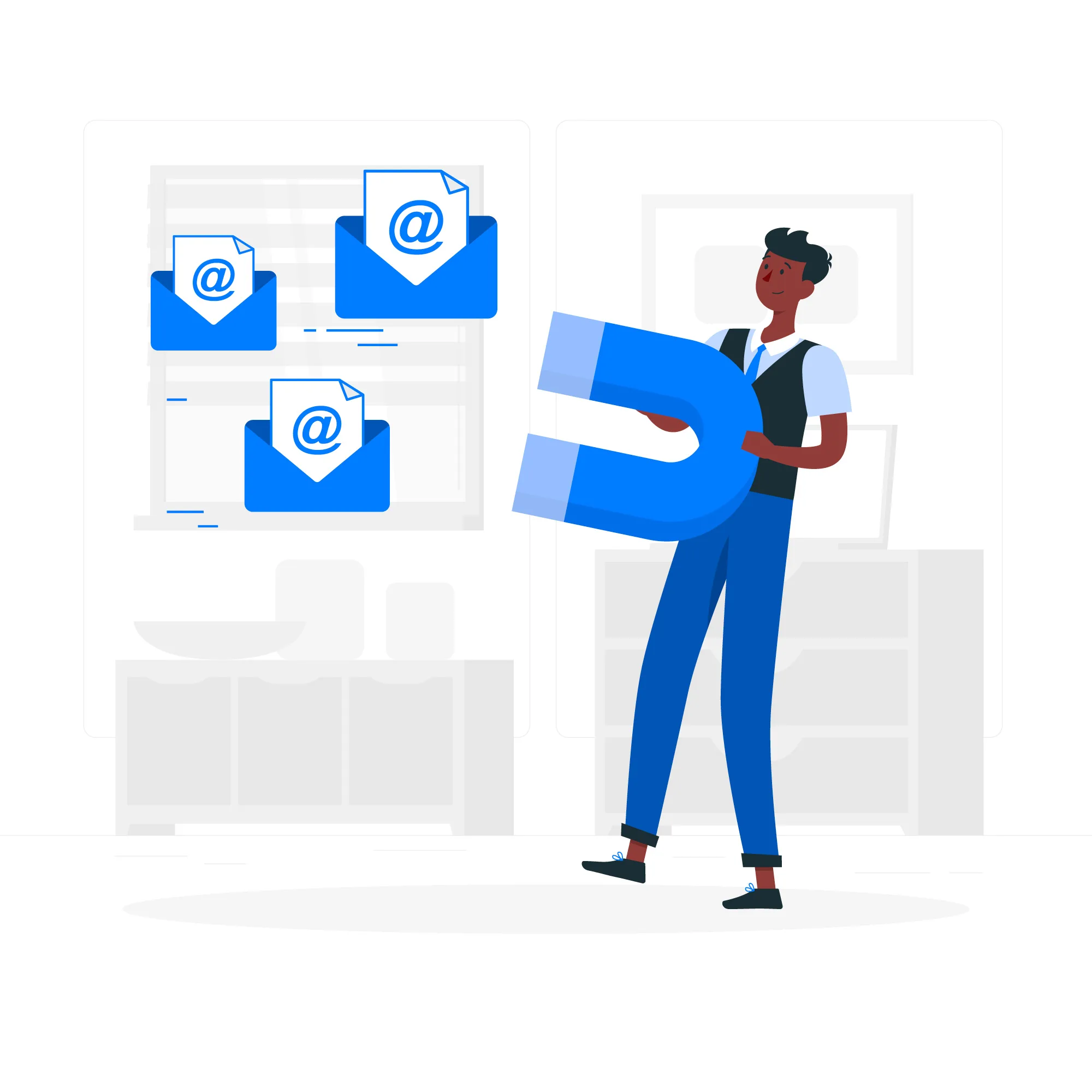Introduction:
Email migration is a critical process for individuals and organizations alike, often necessitated by factors such as changing email providers, upgrading systems, or consolidating platforms. Regardless of the reason, the success of an email migration largely depends on a well-executed plan that ensures a seamless transition without data loss or disruptions to communication. In this comprehensive guide, we will walk you through the step-by-step process of email migration, providing insights and best practices to ensure a smooth transition.
I. Understanding the Need for Email Migration
Before delving into the intricacies of email migration, it’s essential to understand why organizations and individuals opt for this process. Common reasons include:
1. Platform Upgrades:
Upgrading to a new email platform often involves migrating data to ensure compatibility and take advantage of new features.
2. Change in Email Providers:
Businesses may switch email providers due to cost considerations, improved security features, or better collaboration tools.
3. Consolidation of Platforms:
Merging multiple email platforms into a single, unified system for improved efficiency and streamlined communication.
4. Security Concerns:
Addressing security vulnerabilities and ensuring data integrity by moving to a more secure email environment.
Understanding the specific motivations behind the migration is crucial for tailoring the process to meet the unique needs of each situation.
II. Preparing for Email Migration
1. Conducting a Comprehensive Audit:
- Reviewing the existing email infrastructure, identifying current configurations, and assessing the volume of data to be migrated.
2. Backup and Data Preservation:
- Creating backups of critical email data to safeguard against potential data loss during the migration process.
3. Communication and User Training:
- Informing users about the impending migration, providing clear instructions, and offering training sessions to ensure a smooth transition.
4. Identifying Key Stakeholders:
- Designating a migration team and assigning roles to ensure accountability and coordination throughout the process.
5. Mapping the Migration Path:
- Developing a detailed plan outlining the migration timeline, milestones, and potential challenges.
III. Choosing the Right Email Migration Tool
1. Evaluation Criteria:
- Identifying key factors such as compatibility, scalability, security features, and ease of use when selecting a migration tool.
2. Common Migration Tools:
- Exploring popular email migration tools such as Microsoft’s Exchange Migration Wizard, Google Workspace Migration for Microsoft Exchange (GWMME), and third-party solutions like MigrationWiz.
3. Testing and Validation:
- Conducting pilot migrations to validate the chosen tool’s effectiveness and ensure it meets the organization’s requirements.
IV. Executing the Email Migration
1. Synchronization and Pre-Migration Steps:
- Ensuring that user accounts are synchronized, and pre-migration steps, such as configuring DNS records, are completed to minimize downtime.
2. Data Migration Phases:
- Breaking down the migration into manageable phases, prioritizing critical data, and migrating in batches to reduce the impact on daily operations.
3. Monitoring and Troubleshooting:
- Implementing robust monitoring systems to track the progress of the migration and promptly addressing any issues that may arise.
4. User Support During Migration:
- Providing continuous support to users, offering assistance with login issues, and addressing concerns promptly to minimize disruptions.
V. Post-Migration Best Practices
1. Verification and Testing:
- Conducting thorough post-migration testing to ensure data integrity and functionality, including email delivery, calendar synchronization, and other critical features.
2. User Feedback and Satisfaction:
- Collecting feedback from users to identify any lingering issues and gauge overall satisfaction with the migration process.
3. Ongoing Support and Maintenance:
- Establishing a post-migration support system and addressing any residual issues promptly to maintain a high level of user satisfaction.
Conclusion:
Seamless email migration is a complex undertaking that demands meticulous planning and execution. By understanding the motivations behind migration, preparing comprehensively, selecting the right tools, and following best practices during and after migration, organizations can minimize disruptions, ensure data integrity, and achieve a successful transition. As technology continues to evolve, staying informed about the latest tools and strategies is key to navigating the ever-changing landscape of email platforms. Armed with the knowledge and insights provided in this guide, individuals and organizations can embark on their email migration journey with confidence, knowing that a well-executed plan will pave the way for a seamless transition.
Say goodbye to email migration headaches with Digital Sunbird‘s comprehensive guide: Seamless Email Migration. Navigate the process effortlessly with our step-by-step approach, ensuring a smooth transition for your business. Let us provide you with the expertise and support needed to streamline your email migration process. Ready to make the switch hassle-free? Connect with us today on the Digital Sunbird website and simplify your email migration journey.